

my scripts look a little unconventional, but there's a very good reason for that! when writing, i want to be extremely conscientious of length since i have to produce everything myself. so i use a writing method i was taught when i worked on a board-driven show: every beat gets a line!
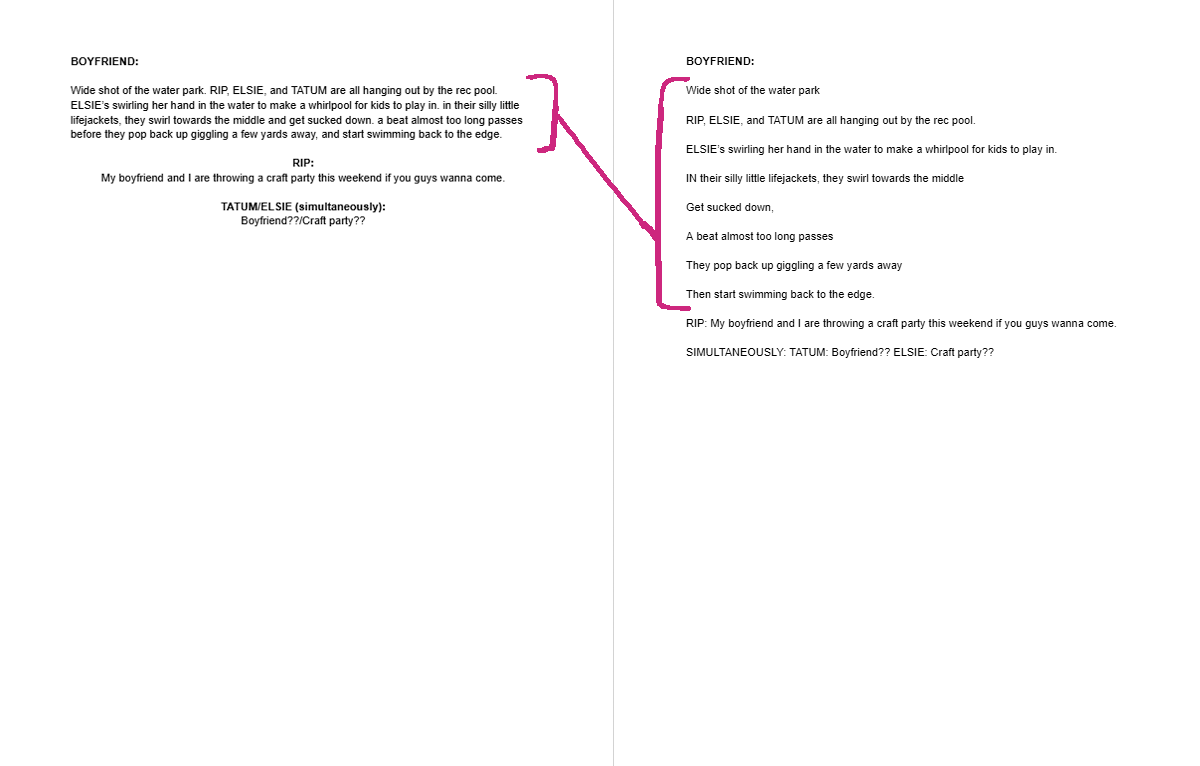
i keep every script under two pages, and this way of writing makes sure i don't get snuck upon by stage direction that winds up taking more time onscreen than it did on paper!
if you want to take a look at more examples, here are episodes 1-5 of pixie park! i tend to write myself a lot of visual notes too so i don't forget what i was thinking later in the pipeline. OTS = over the shoulder, etc!
My animation process has 5 major steps: Thumbnails, Rough Anim, Key Anim, Color and Inbeweening, and BG Character Anim. The show is animated in storyboard pro, which is not a dedicated animation program, but i like it because it forces me to keep things simple!
To keep track of my progress, I made an animation completion tracker in google sheets. So if you'd like to make a copy of it and use it for yourself, please go ahead! I left some of the information filled out for episode 001 of Pixie Park to demo how it should work. If you have any questions you can reach me at boredomarchive@pm.me
THUMBNAIL
because i'm the only person working on the project, i'm not particularly concerned about making my storyboards clean or pretty. sometimes i will do rough anim during the thumbnail stage if an actor's performance inspires me, or there's some specific staging i need to make sure works out.
ROUGH ANIM
this is where i usually start to hone in on performance and figure out timing. sometimes i'll do a few clean drawings to make sure i have the scale or proportions of the characters right, but for the most part this step is very chicken-scratchy: especially when i start on the rough anim during thumbs.
KEYFRAME ANIMATION
this is a different shot because for some reason, in the shot i was using i went directly to color. this is where i put things on model, but more importantly start to really work out timing. the performance will often shift a bit between roughs and keys because i tend to over-pose characters in roughs.
COLOR AND INBETWEENING
in early episodes, the timing changed a lot here too, but i've gotten better at recognizing what poses will need more in-betweens and building that into the performances earlier in the pipeline. i'll also do lipsync and subtle motion at this stage, since it's a lot easier to tweak the color layer as i go.
BACKGROUND CHARACTER
i save bg character animation for last since it's harder to put animation cycles on layers in SBPro than in dedicated animation programs. so i just wait until the main characters' performance is locked, then add in the cycles in the background. it kinda sucks but what am i gonna do, buy a new software?!?
i didn't do a lot of viz dev for the project because i'm not really interested in that part of the process. once i had a solid enough idea of what i wanted, i just started making stuff. the inspiration for the style and limited animation came from watching playthroughs of my favorite old childhood computer games, like Reader Rabbit and Jumpstart Learning. I was really charmed by the simplicity and bright color pallets. I came to the color pallet for Pixie Park by picking my main colors from a picture of the waterpark we used to go to when I was a kid, Adventure Island. this Nancy Drew fan animation i made earlier in the year served as a bit of an animation/style test for the level of detail and motion i wanted to pursue.

the origins of the show are some doodles i did back in 2019 of some fairies in a gang. i didn't develop it any more than that, but the concept stuck with me because i thought it was funny to draw these uppitty, prissy creatures acting all hardcore with guns. i went back to that idea as a potential setting for a chill show to practice comedy writing, then decided they should have jobs to add structure, and that was that!!


















